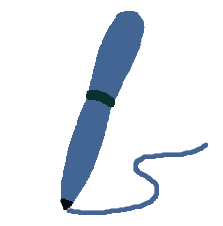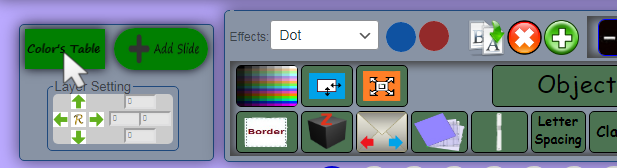
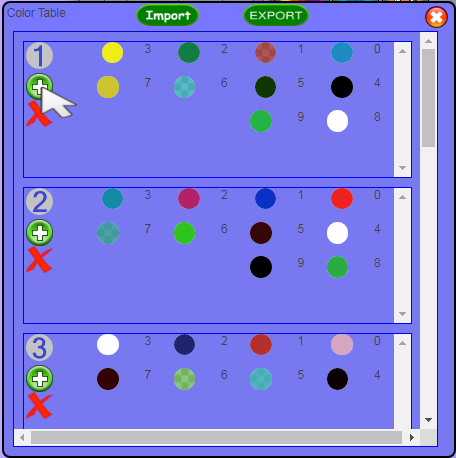
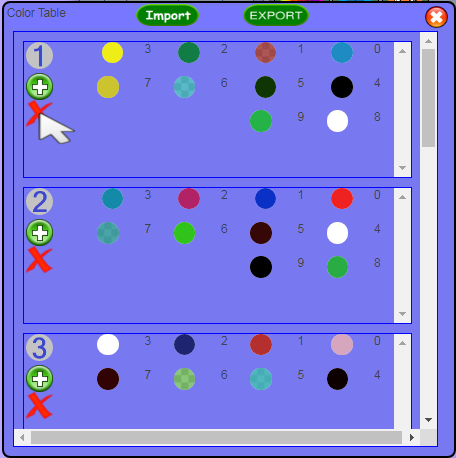
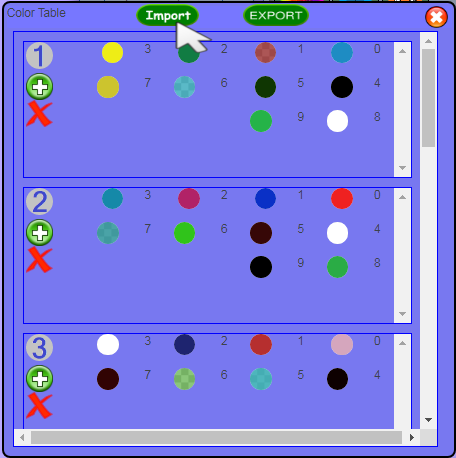
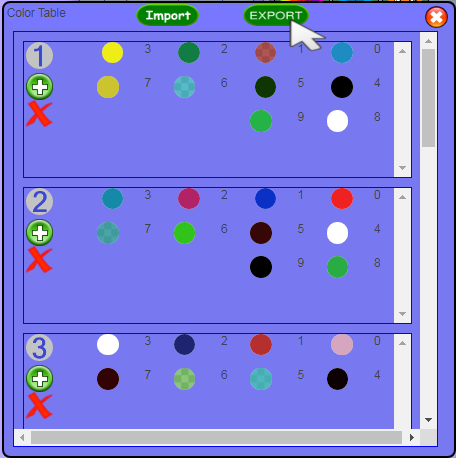
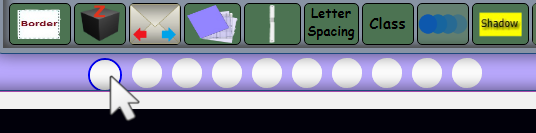
There are 10 color tables. You can add/ remove a color to/from each table. If the object plugin is called by the A3WB module, it can use either its color table or the color table of the main object called by the shortcode, based on the defined settings.
This button is used to select the color table menu (to add, delete, or edit a color)
To add a color
To delete a color
You can export the color table by clicking on this option, and use it in different projects.
Use this option to import the color table
Select tables 1 to 10 using these buttons to test the color table