
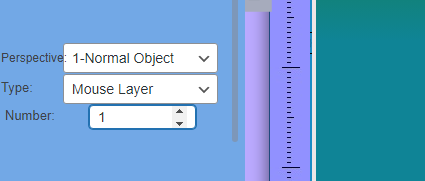
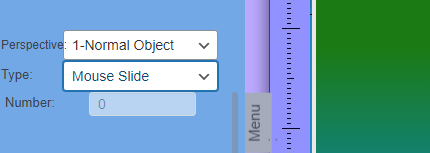
If you choose the layer type as "mouse layer" and specify a layer number for it,the specified layer will be displayed next to the mouse position, instead of the mouse icon, when the mouse comes to a layer of that specified number.
If you choose the layer type as “mouse slide”, the selected layer in the mouse position is seen in the slide instead of the mouse icon
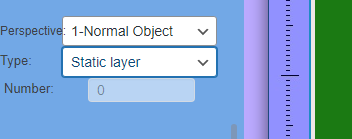
The layer that is set by the “static” option can be seen and run in all slides.
